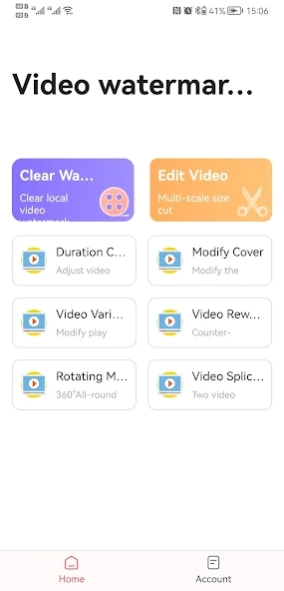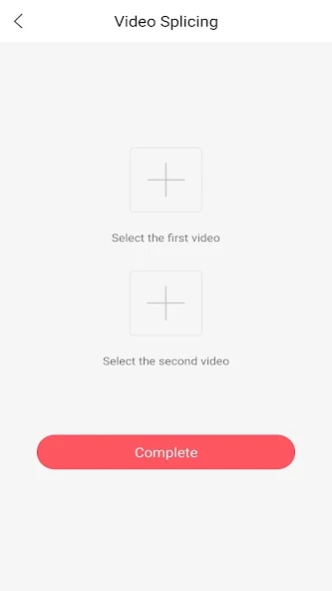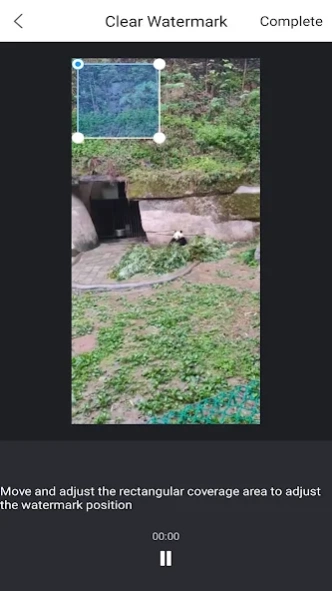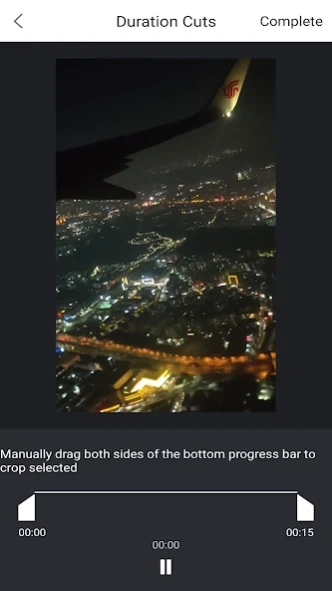RemoveWatermark - Video Editer 1.6.70
Free Version
Publisher Description
RemoveWatermark - Video Editer - Remove short video watermark easily with one click
"RemoveWatermark" is a small video watermark editing tool, extremely fast extraction of popular short video platforms without watermark video, while we also support video editing and editing! Is your right hand for video processing!
Function introduction
1, remove the watermark: specify the location, manually remove the watermark quickly
2, crop video: cut off the unwanted part of the video, as you wish, crop video size
3, Duration crop: precisely crop the length of the video, cut out the wonderful clip you want
4、Modify cover: modify the cover of the video preview, make the video more attractive
5、Video rewind: rewind the video, so that you can enjoy the magic feeling of time rewind together
6, video mirroring: 360 degree rotation at will, but also support screen mirroring yo.
7, video speed: adjust the speed of video playback
8, video stitching: multiple video synthesis one, to help you quickly stitch the video.
About RemoveWatermark - Video Editer
RemoveWatermark - Video Editer is a free app for Android published in the Video Tools list of apps, part of Audio & Multimedia.
The company that develops RemoveWatermark - Video Editer is AppFLY & Earthquake & PackageTracker & WoodenFish. The latest version released by its developer is 1.6.70.
To install RemoveWatermark - Video Editer on your Android device, just click the green Continue To App button above to start the installation process. The app is listed on our website since 2023-12-26 and was downloaded 7 times. We have already checked if the download link is safe, however for your own protection we recommend that you scan the downloaded app with your antivirus. Your antivirus may detect the RemoveWatermark - Video Editer as malware as malware if the download link to cn.appfly.watermark is broken.
How to install RemoveWatermark - Video Editer on your Android device:
- Click on the Continue To App button on our website. This will redirect you to Google Play.
- Once the RemoveWatermark - Video Editer is shown in the Google Play listing of your Android device, you can start its download and installation. Tap on the Install button located below the search bar and to the right of the app icon.
- A pop-up window with the permissions required by RemoveWatermark - Video Editer will be shown. Click on Accept to continue the process.
- RemoveWatermark - Video Editer will be downloaded onto your device, displaying a progress. Once the download completes, the installation will start and you'll get a notification after the installation is finished.